1. Open your Shopify store
2. Open the “EasySearch – YMM” app

3. Click “Integrations”

4. Click “Get API connection string” under the “Slingshot Automotive” header

5. Copy all of the text in this pop-up window

6. Click “Close”

7. Open the “Slingshot Automotive” app

8. Click the “Settings” tab

9. Click “Partners”

10. Open the “EasySearch by NexusMedia API” configuration window

11. Paste the copied text into this textbox

12. Click “Test”

13. If test is successful, Click “Save”




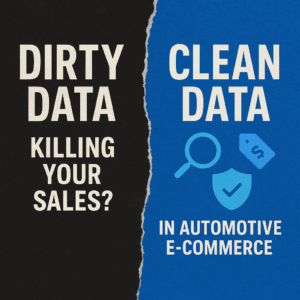

| Cookie | Duration | Description |
|---|---|---|
| cookielawinfo-checkbox-analytics | 11 months | This cookie is set by GDPR Cookie Consent plugin. The cookie is used to store the user consent for the cookies in the category "Analytics". |
| cookielawinfo-checkbox-functional | 11 months | The cookie is set by GDPR cookie consent to record the user consent for the cookies in the category "Functional". |
| cookielawinfo-checkbox-necessary | 11 months | This cookie is set by GDPR Cookie Consent plugin. The cookies is used to store the user consent for the cookies in the category "Necessary". |
| cookielawinfo-checkbox-others | 11 months | This cookie is set by GDPR Cookie Consent plugin. The cookie is used to store the user consent for the cookies in the category "Other. |
| cookielawinfo-checkbox-performance | 11 months | This cookie is set by GDPR Cookie Consent plugin. The cookie is used to store the user consent for the cookies in the category "Performance". |
| viewed_cookie_policy | 11 months | The cookie is set by the GDPR Cookie Consent plugin and is used to store whether or not user has consented to the use of cookies. It does not store any personal data. |